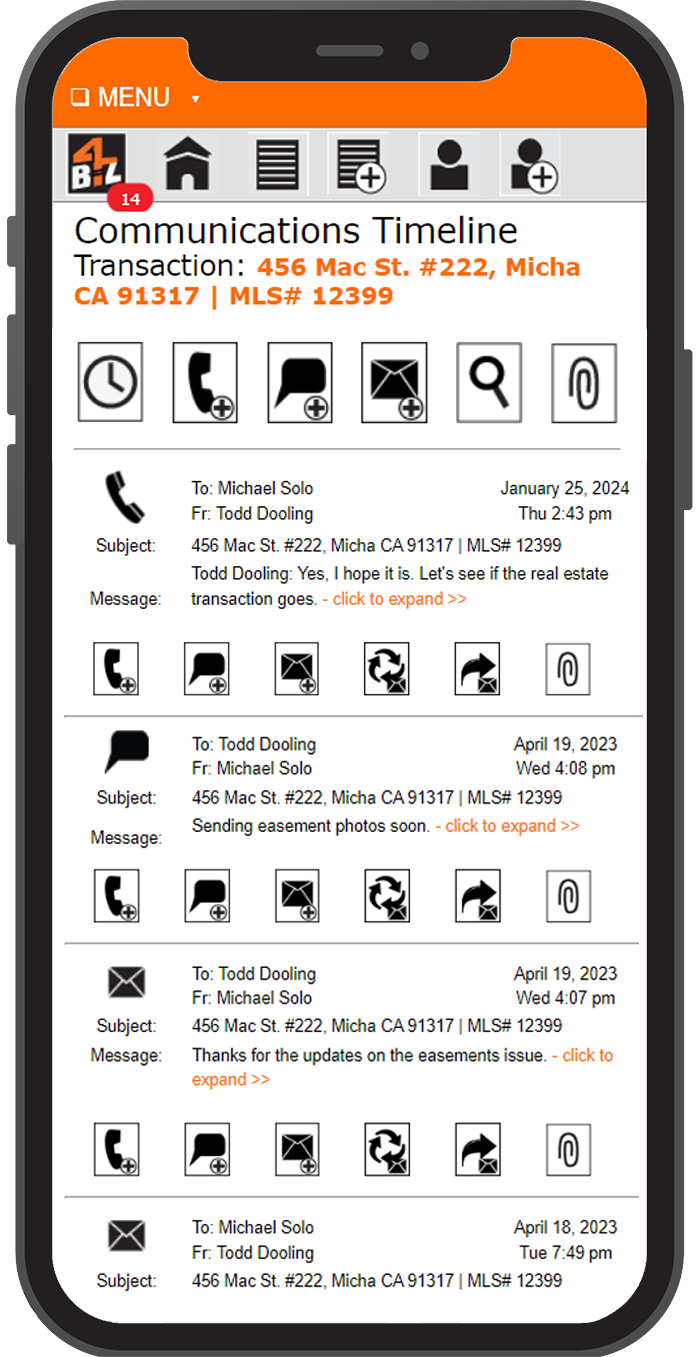
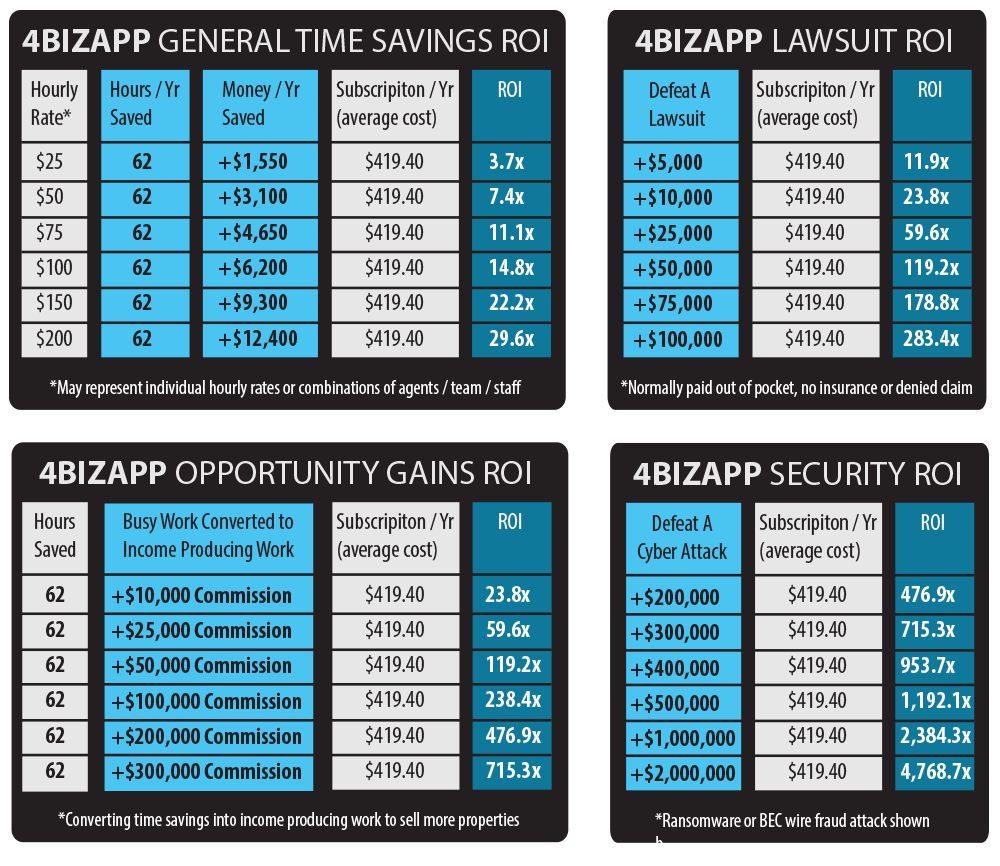

Capture, collate, record and archive all participating parties’ communications including phone calls (mobile, satellite, landline, VOIP, VM), video calls, video meetings, text messages, emails and chat. These communications are sorted by their associated transactions and the contacts that created them, and they’re available in timelines.

Easy to use because all 4BIZapp’s controls mimic the applications you already use every day to call, text, email, handle attachments, share and navigate. Other functions simply integrate directly with the apps you already use. Simply create a transaction, link contacts to it, and start communicating. It's easy and fast.

You get text alerts notifying you if the software encounters evidence of a possible problem or high priority situation with clients or business associates. This can help you to be proactive about resolving potential problems quickly.

Improve customer relations and your personal performance growth by taking advantage of a tool suite that’s designed to help you identify trust issues and navigate them with finesse.

Preferred communication reporting allows you to select your clients’ and business associates’ favorite ways to communicate. It can also provide data like the best time window and day to perform each type of communication.

Display all attachments that pertain to a specific transaction of communications, like documents, files, images, audio and video that can be spread across text and email and can also include audio and video files from calls / meetings that occurred.

Record any phone call across carriers or networks using any device, without needing any other software or additional hardware. Voice messages (VM) are also incorporated into timelines.

Smart recording is a proprietary automation process that helps ensure you maximize legal call recordings. Without it, recording opportunities may be lost or not hold up in court.

No matter what kind of communication is in your timeline, you can add notes, comments and flags to it. This can be a lifesaver far in the future when you need to find specific communications.

Add them and assign preferences as to what kinds of communications they can automatically receive. Alert notifications can help empower everyone to work together cohesively and maximize productivity.

4BIZapp® proactively helps eliminate SPAM and unwanted communications from reaching you through this system. That means you do not have to take any spam-blocking actions after subscribing -- no cleanup or call blocking -- and your communication timelines are spotless.

Your clients do not need to use the 4BIZapp® to communicate with you. They do not have to register, download, install, or even access a browser-based application. They can communicate with you any way they like, so their experience is totally seamless.

Quickly route calls to various phones numbers, including those of staff and team members, or voice mail. Select up to three routes from a multitude of combinations. For example #1-- your mobile, #2-- an office assistant, #3-- voice mail.

Using 4BIZapp® as software as a service (SaaS) means no downloads, installation or wasting time with updates. Simply connect to any browser on your mobile device, laptop or desktop computer, log in, and you’re ready to go.

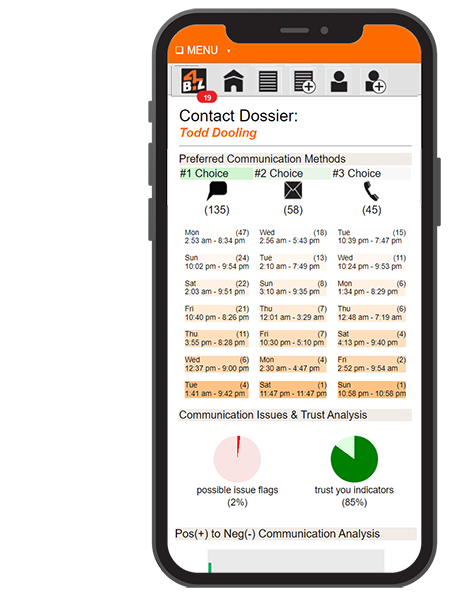
A CRM is used to interact with contacts, but it doesn't capture all communicaitons, like call recording. Further it doesn't organize conversations by a transaction name, rather only by contact. If you do 25 transactions a year with a title rep who is a contact in your CRM, first and foremost, you have failed to record every call. Next, every communication you do have, like email is just listed under your contact. With the 4BIZapp®, every conversation with your title rep is now organized by the specific transaction it is assoicated with, and further contains every other associated contact's conversations from calls, texts, emails & attachments. Plus you can add notes to any communication, regardless of type. It could be very handy to flag and / or label an important call and text, i.e. Easement issue. Ths makes it easy to find in a year if a lawsuit were to arise, and the memory has long forgotten the intracies of the transaction.
No, they do not. They have a totally seamless experience using their normal communication preferences. When you link them to a transaction they are involved in from the 4BIZapp®, they receive a vCard to update your contact info and an email with instructions to use your 4BIZapp® assigned toll free number for calling and texting you, and your 4BIZapp® email address (i.e. janesmith@4bizapp.com) for the transaction. This way, your clients just dial your assigned toll free number direct and are instantly connected to you for calls relating to their transaction. You can select up to 3 phone numbers (i.e. these can be yours, staff or team) that can include your 4BIZapp® VM, so they are routed accordingly when they call you. They also use the same number for transaction related text messages. Naturally they would use your assigned email for email transaciton communications. This allows you to use all your other existing phone numbers for prospecting and day to day operations, where these 4BIZapp® call, text & email credentials are only used and provided for transaction communicaitons.
Your clients are generally only involved in one transaction at a time with one service provider, so linking their communications to transactions is simplified. Unlike service providers who are typically linked to a multitude of transactions. Thus, by using the 4BIZapp® to initiate calls and send texts, they are always linked to the correct transaction. Additionally, these functions just emulate the apps you normally use to make calls and texts, so there is no difference, inconvenience or any time lost. In fact time is saved by perforiming communicaitons from one location, as opposed to jumping from on app or device to another.
The 4BIZapp® employs a callback scenario, like when you use your phone to connect a conference call, where you first dial and connect a contact, then dial and connect another. Same with the app. It first calls you, it is the system. After you answer, it then dials your contact and merges the calls for recording. This allows you to call any phone numbers you want to use to call yourself, and any of your contacts phone numbers. So you aren't actually ever talking through the app, rather the phones normal protocol, and this can include mobile, satellite, and landlines.
You have a choice and should try both to see what works better for your workflow. That said, you can just reply back to emails in the transaction chain and forward emails from your favorite email app, as the 4BIZapp® issues these initial chain emails when you link contacts and contact groups to a transaciton. You can also use the 4BIZapp®, and may prefer to do so, as it works in the following ways. If you create a new email or reply from the 4BIZapp® it codes the email for transaction routing and then opens your favorite email app's editor. If you forward an email from the 4BIZapp®, you simply add the message from inside the 4BIZapp®, and then it emails it. Many prefer using the 4BIZapp® to initiate emails due to the ease of selecting the transaction recipients to email. You can also cc documents from e-signing and transaction management software to your 4BIZapp® email address so they are properly added to the corresponding transaction. For best results, make sure to add the subject line you have in other transaction related emails that contains the address, etc of the correct transaction. This will become apparent when you use the 4BIZapp®, where the transaction's subject is appended to all emails with the correct transaciton information. You also experience this with title docs where a file number is typicaly assigned, whereas the 4BIZapp® uses the property address for a routing match so you can more easily identify your own transactions.
Yes. Unlimited staff and team can be added to your one subscription.
Yes. You can set access privileges to each individual and vary their access levels in the application, including setting what copies of the various communicaitons get delivered to them.
You are not charged for inactive transactions. Each subscription includes an ample amount of storage space. If you did exceed your storage, upgrading your subscription increases storage capacity.
An application might mean different things these days to different people. 4BIZapp® is an app that runs in a browser, or could be considered a browser app, yet it also checks off all the SaaS checkboxes, so it is SaaS which runs as a browser app. Yes, both apps and SaaS (typically browser apps) run in a browser application, where you typically just login. Think of a browser app as a popular email application on the web. Many of these could be considered SaaS if you subscribe to gain better features, as most are free upfront. On a mobile device, applications need to be downloaded and installed like traditional apps for your pc / laptop that require intallation. 4BIZapp® runs in a browser so their is no need to download, install or update anything. The industry use to say browser app alone, but the new fancy name is SaaS (software as a service), to further delineate between the minor differences of web apps, browser apps, mobile apps and traditional apps, where traditional apps now need additional differeniation for those that migrated to become browser apps. 4BIZapp® is both a browser app and ticks all the SaaS checkboxes, however on a mobile device, you run it through your browser so you do not have to download, install or ever update. It may be offered in other iterations as well in the future.

